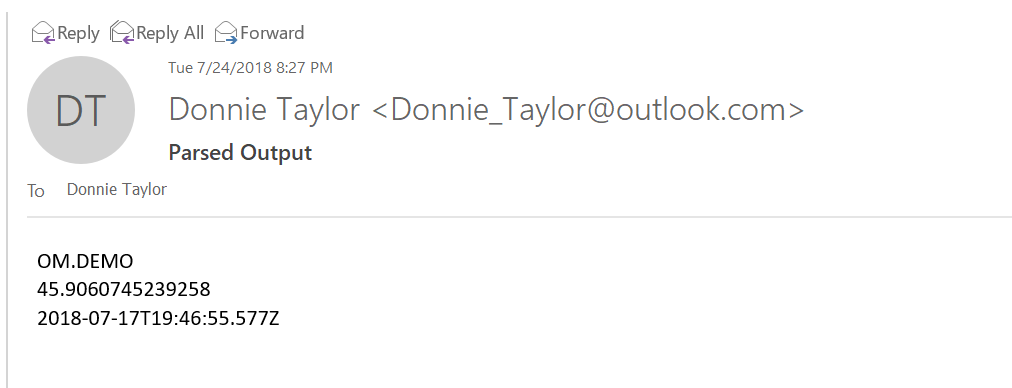Ran across an interesting problem today – how to, in Flow or Logic Apps, take a string and create a data array from it. In this particular instance, the bit of data was being emailed to an Outlook.com inbox, and we wanted to parse that data and only work with 3 pieces of the string. It sounds easy, as actually is, but takes a small bit of knowledge ahead of time. Hopefully this helps you avoid some web-searches.
So let’s say we have some data formatted like this:
["f8c8e13b-48be-4a91-818e-c6fasdfd001","OM.DEMO","Processor","% Processor Time","1",45.9060745239258,"2018-07-17T19:46:55.577Z","OpsManager12","\\\\OM.DEMO\\Processor(1)\\% Processor Time","d88f095c-8bf8-4e88-d827-663fe6asdf01",null,null,null,null,null,null,"Perf"]
This data is a sample performance metric – something you might receive from Log Analytics, for example. This data is obviously an array in theory, but right now it’s just a long string to Flow or Logic Apps. So, let’s get this into a usable array and access only the bits we want.
Here is the email:
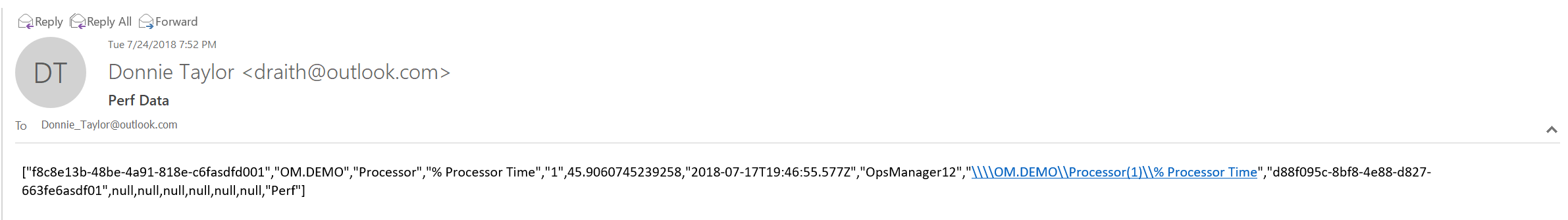
Now, let’s create a trigger and add a “Compose” action. There is literally no configuration to the “Compose” action.
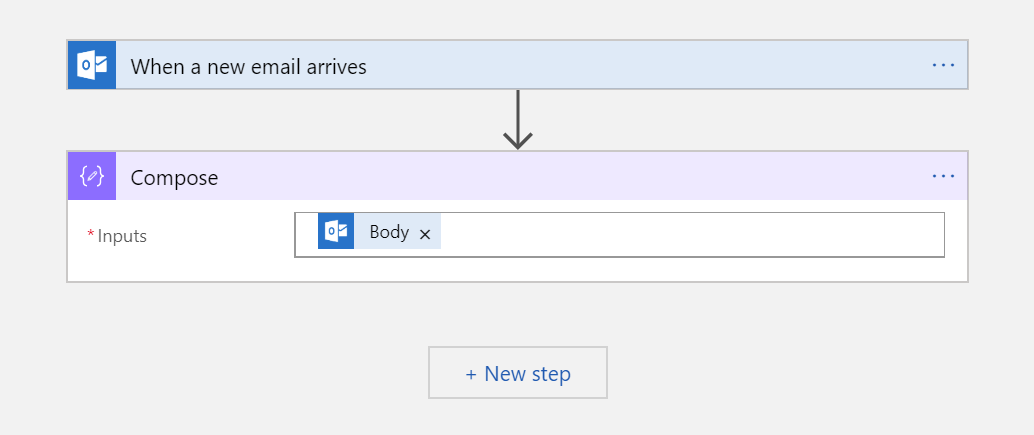
Next, initialize a variable and set it’s type to an Array. Set the value to the output of the “Compose” action.
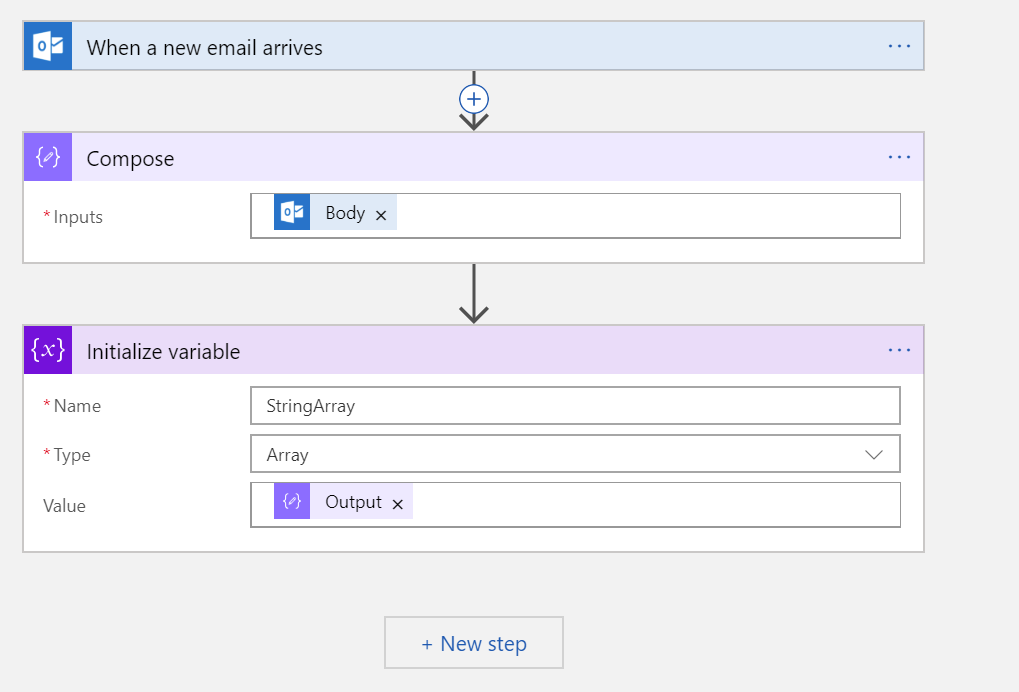
From here, you can call the individual instances of the array in a very straight forward method. You simple reference the index of the item you want like this: variables(‘StringArray’)[1] (This would return the second item in the array since the array numbering starts at 0). In this example, I pull out three pieces of data, and (for no particular reason) email it back to myself.
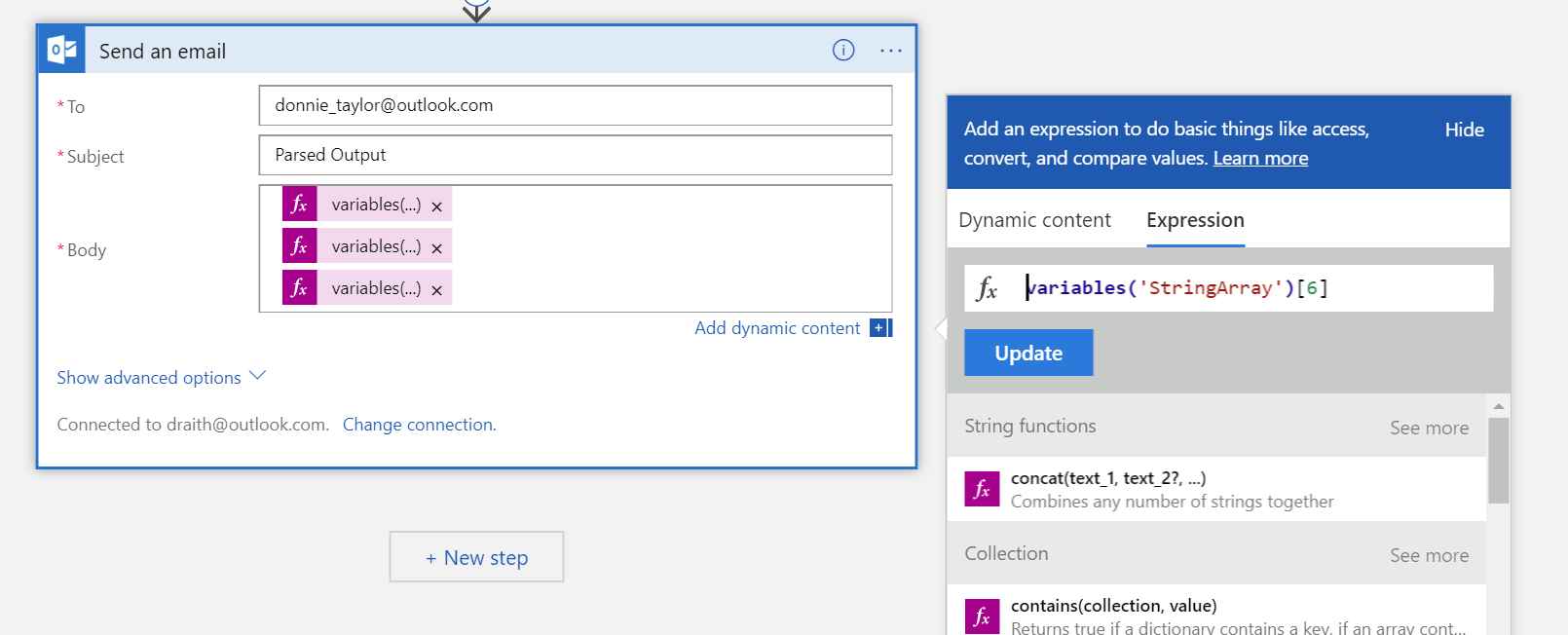
And the email: